Production: How to choose a software???
When it comes to video editing, there are many software options available. Two popular options are DaVinci Resolve and InShot. I used both a few times in the past. InShot was used for a few mini projects when I was in middle school. I used DaVinchi resolve last year twice on my Music video and opening sequence projects.
DaVinci Resolve is a professional-grade software used by Hollywood studios and indie filmmakers. It offers advanced features such as color correction and audio post-production. It has a steep learning curve. I remember when i was learning it i watched guide after guide. It's worth it to learn though, its a very helpful tool.
In contrast, InShot is a more user-friendly option. It is ideal for quick edits on your phone. While it's not as feature-rich as DaVinci Resolve, it's easy to use. Its really great if you have no editing experience. I remember when i first used it when i was in middle school it didn't take long for me to figure it out.
Ultimately, the choice between the two depends on your project's needs and your editing experience. If you need advanced features, go for DaVinci Resolve. If you're looking for a simpler option, InShot is a good choice. Regardless of the software you choose, video editing is an essential part of the filmmaking process, turning raw footage into a cohesive story.
In addition to DaVinci Resolve and InShot, there are many other video editing software options available. Some are free, while others require a subscription or one-time purchase. Each software has its own unique features and learning curve. It's important to do your research and find one that meets your needs and preferences.
It's important to keep in mind that video editing is a creative process. It allows you to experiment with different shots, sounds, and effects to tell your story in the most engaging way possible. You can use video editing to adjust the pace of your story, emphasize important moments, and evoke emotions in your audience.
Furthermore, video editing software enables you to collaborate with others on your project. You can share your project files with team members and receive feedback in real time. This can be helpful when working on larger projects or with a team in different locations. Since everything is super digitized its easy to edit from your home and have team members look on and watch. Collaboration is key.


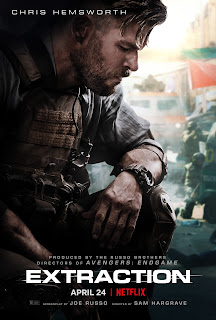
Comments
Post a Comment